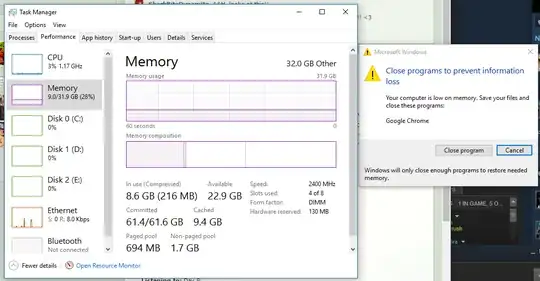I haven't messed with page file settings or anything like that, it's still set to be system managed.
1 Answers
Windows large memory management has been a problem since always. The amount of virtual memory available is the sum of physical memory and the pagefile size. Windows 10 does not handle memory allocation too logically from a user's perspective. Note that Committed memory does not necessarily use RAM and is not limited by the amount of available RAM.
Given your numbers and that you set the pagefile to 'system managed', you may have a memory leak.
Check the processes tab to see what's eating it up. If you don't notice anything relevant there, try process explorer and that will show you in detail what's consuming so much.
If the process you use is valid and you need it to actually be that large, you need should disable and re-enable the pagefile and probably add more memory.
-Edit- Be also aware that not running some programs in administrator mode may cause them to load the paged memory. This can happen with some XP-times programs.
You could also use PrefMon as a helpful tool to count for Hard Faults (page reads/sec is a direct indication of that).
- 10,308