I read the following post and I am having an issue with my laptop (Acer Aspire S7-392). The drive set up was RAID0. I have little experience in RAID setup, but here is the screen I encounter once booted
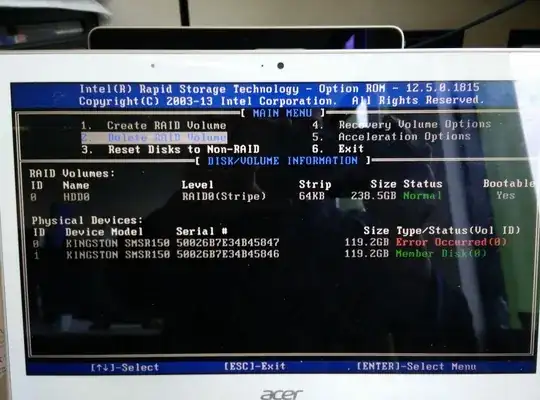
After digging around the forum, I came across this Repair raid after bad suspension (Error Occurred 0)
Does anybody knows how to boot Window despite the RST showing an error? Exiting the RST screen display no boot loader. PC has been working fine until yesterday. Thank you for input. The OS is Windows 10.