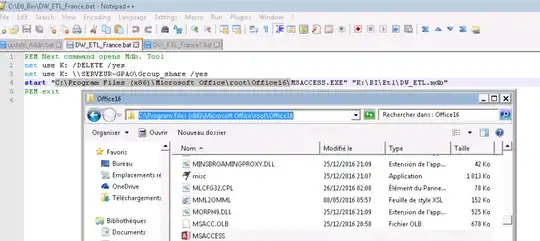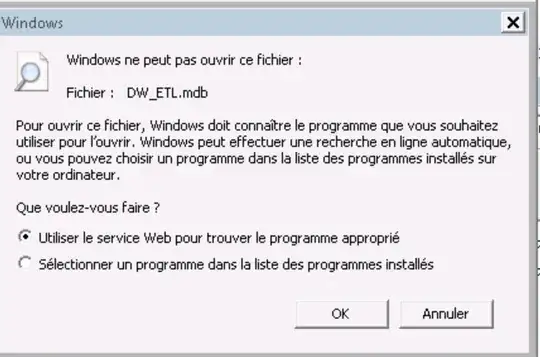The lines below are in a batch script I'm running,DW_ETL.bat
net use K: /DELETE /yes
net use K: \\SERVEUR-GPAO\Group_share /yes
start "C:\Program Files (x86)\Microsoft Office\root\Office16\MSACCESS.EXE" "K:\BI\Etl\DW_ETL.mdb"
As you can see in the picture below, the access binaries is installed in the right place e.g. C:\Program Files (x86)\Microsoft Office\root\Office16\MSACCESS.exe
Yet each time I'm running the script, I have the error below
It says Windows cannot open the file because it did not recognize the type of file
But when I open the mdb file from the Access, it can open the database.
Last thing, when I run the script from a different user on the same machine, the script can run perfectly.
Any ideas are more than welcomed.