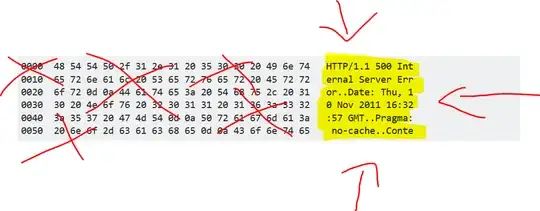I am trying to reverse engineer a protocol in Wireshark, and I'm not that familiar with Wireshark. I have found some of the packets that I want, and I can see the XML data in the Data View pane. I would like to get it out of there so I can clean it up and read it and start figuring out what is required to use it elsewhere.
Are the dots after every character a part of Wireshark, or a part of the protocol I am looking at? I am presuming Wireshark, so part of the reason I want the data out of Wireshark is to clean up the data.
What can I do to accomplish this goal?
I finally figured out how to multi select packets (CTRL + M), which is ridiculously tedious, but worked because I have a small set of packets to work with.
Printing them does not give me what I want, and exporting doesn't seem to do what I want. Of course, it's entirely possible I am screwing up those operations because of n00bishness.
Update
I found this article that explains how the feature was purposefully obfuscated. Well, I have found it anyways, but now I'm just getting a representation of what i saw in the data pane. I would like to just get the ASCII that is there. Is there some way in Wireshark to output this? It would be nice to mash up some packets and get their reassembled payload, like the receiver would send to the application server.
See below for graphic (courtesy of this question on Stack Overflow: