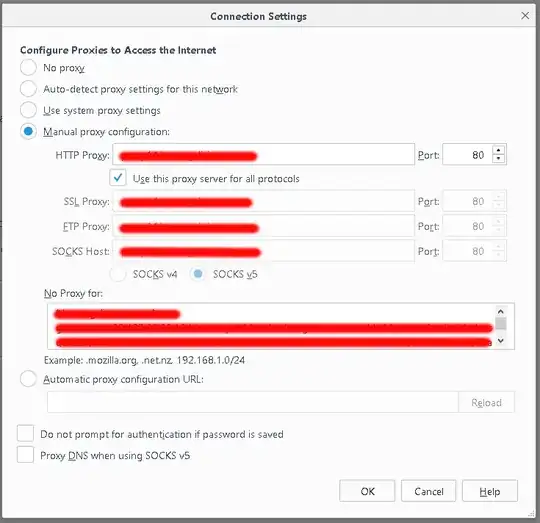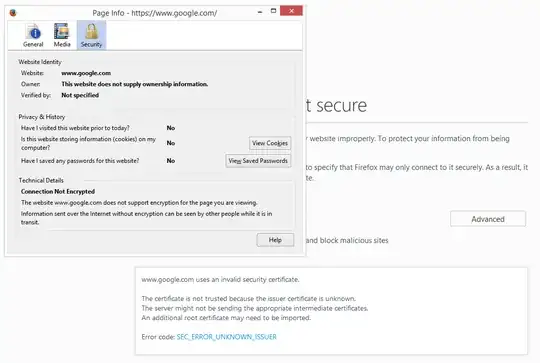After update to the latest version of firefox (52.0), when I enter on google.com* I get:
Your connection is not secure
Without the chance to add an exception.
Without luck, I tried:
- Delete cert8.db and cert_override.txt
- Adding manually the line for google on cert_override.txt (obtained from another machine)
- Delete certificates (Options->Advanced->Certificates->Authorities->GeoTrust->Google Internet Authority G2)
- New empty profile
- Current profile refresh (firefox suggestion)
- New installation of firefox
- Cleared all Firefox history (with all options ticked)
- Change the date/time to 2015 and then back to 2017
- Use Agent switcher
My addons are:
- Enchanced Steam
- uBlock origin
- Instant translate: Select and translate
- Tampermonkey
I don't have plugins except for Flash (Ask to activate), OpenH264 and Widevine Content Decryption with Never activate.
On the same machine, on google Chrome google works good and on another machine with firefox also works good, so, I think is not a firewall configuration.
What else can I do to enter on google.com* on firefox en-US 52.0 (64-bit)?
EDIT 2: I have currently installed Trend Micro OfficeScan Agent as virus/spyware protection. I can't disable it because is a work machine.
On all browsers I have to configure a proxy. Here is the information:
(No proxy for internal addresses)