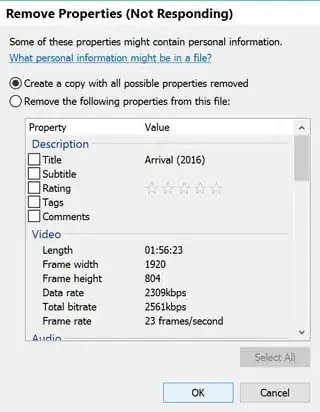I have too many movies in some hierarchical data structure starting from a directory. I need to remove all their attribute/properties, because some of them have wrong information, and honestly I don't need it.
Typically, the way to do this "manually" (in Windows) is by going to the file's Properties, then Details tab, click on the link at the bottom, then either create a new copy with properties removed, or remove them manually; as shown in the following picture:
I know how to loop over all the files in my movies directory (in both Windows and Linux). So, my question is: Is there a Windows or Linux command prompt/terminal command that will remove these properties, given an mkv/mp4 file?
I expect something like:
mkvtoolnix --remove-all-attributes my-movie.mkv