My Windows 10 CPU Usage is always very high, near 100%. Usually it is the Antimalware program.
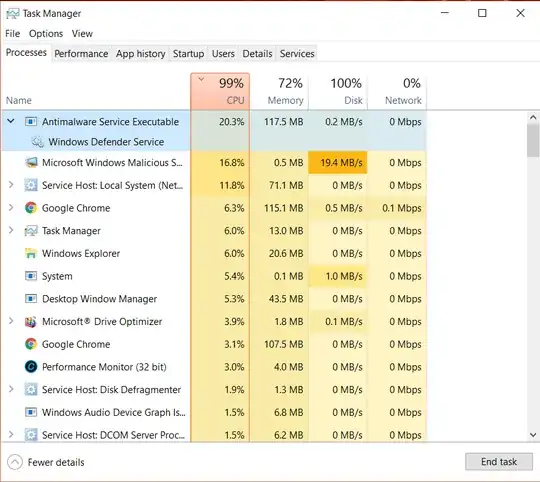
So, I end the program because I don't need it, but my CPU continues to be at 100%.
Update: This is what's taking up my cpu now...
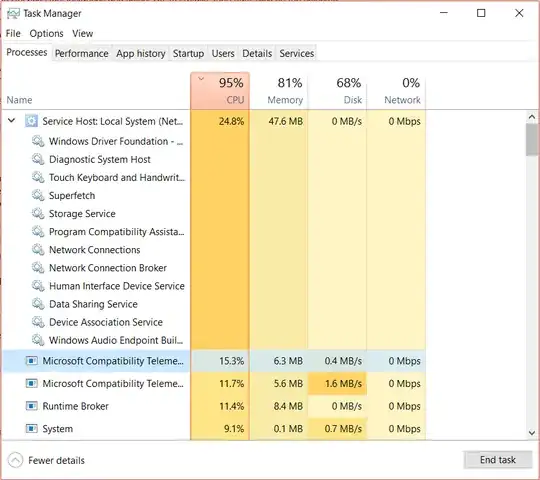
My Windows 10 CPU Usage is always very high, near 100%. Usually it is the Antimalware program.
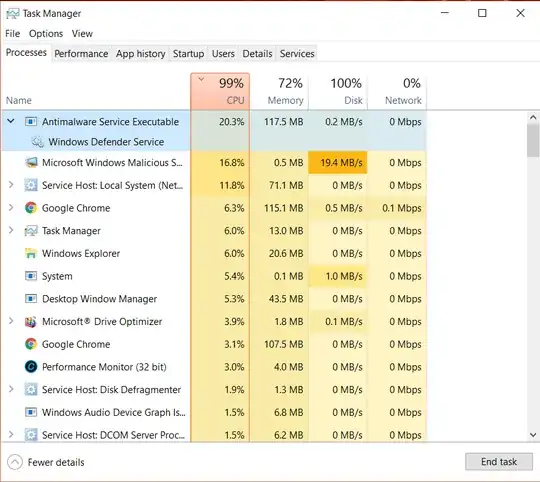
So, I end the program because I don't need it, but my CPU continues to be at 100%.
Update: This is what's taking up my cpu now...
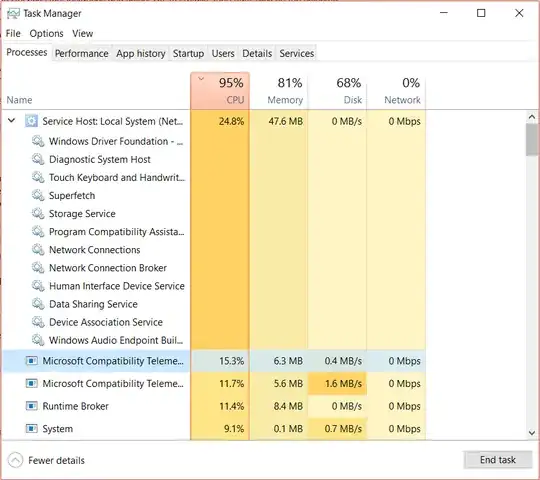
Looking at the ETL with WPA, shows several issues:
sysmain.dll!PfPdLogEntryProcessHelper:TiWorker.exe (Trusted Instaler Worker) tries to resume to download an update and also extracts and moves the dataCompatTelRunner.exe scans your PC for installed software, which causes CPU usage. To stop it, disable the scheduled task.What I see in several processes are DriverVerifier related calls
VerifierExt.sys!IofCallDriver_internal_wrapper
,
ntoskrnl.exe!ViFilterDispatchGeneric
Disable driver Verifier to speedup Windows. It should also lower the side effects in all other processes.