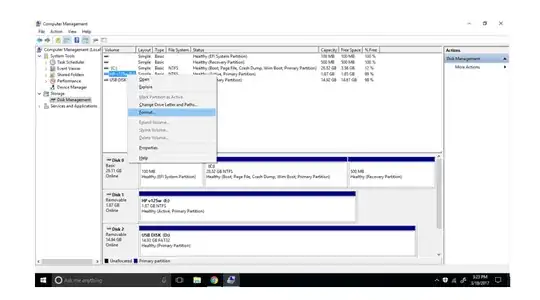I converted my external hard drive named E: to NTFS. But why when I right-click on it, it still doesn't give me the options to click on "shrink volume" or "extend volume"? I am doing this in "Computer Management" >> "Disk Management" in Windows. My E: drive should be able to do this because it is now NTFS. Any suggestions or articles that might solve this problem?
Asked
Active
Viewed 164 times
1 Answers
2
Why do you want to shrink the partition? You can't shrink the partition because Windows does not support reading multiple partitions on external drives and therefore shrinking the partition to make room for another one is a useless operation.
Aaron Franke
- 1,320