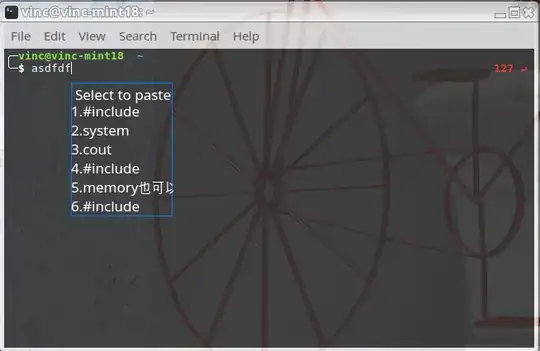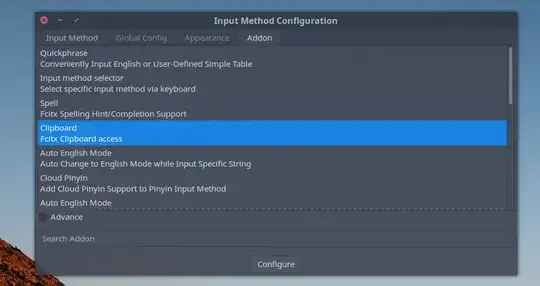My ctrl+semicolon (ctrl+;) key seems combination to have been bound to some sort of broken auto-complete program. Whenever I am in typing mode(in terminal, nano, etc), my ctrl+;) combination is bound to this program. I have no idea what it is. How do I identify and stop this?