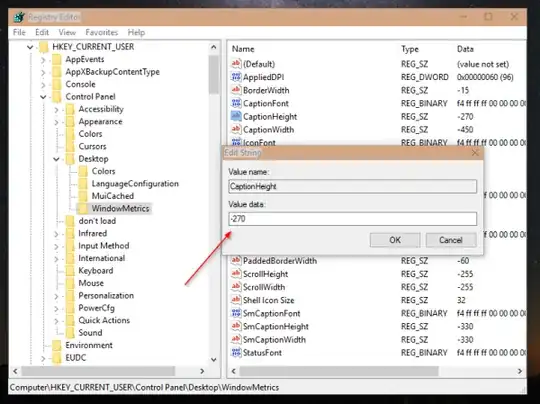I'm facing strange issue on Windows 10. Same application behaves different on same windows version - the difference is seen at title bar appearance:
Above is normal, expected (at least by me) behavior - all three buttons are in the right corner, the application logo and title in the top-left. Under certain circumstances (which I can't find and thus need your help) the same application title bar looks like this:
The three buttons take all the length of title bar and centered in it, title bar's height is 30 pixels longer, application logo is top-right and application title disappears at all.
The question is what windows 10 setting(if any) causes such difference for same application? Thanks in advance.

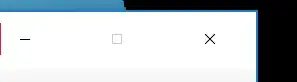
 +R and in the box that pops ups type
+R and in the box that pops ups type