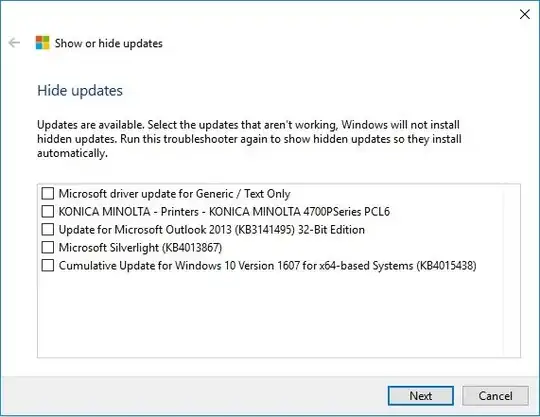You can "hide" an update (uninstall and prevent it from being auto installed again) on windows 10.
This functionality does not exist within Windows 10 itself, but you can download a tool from microsoft to do this here:
https://support.microsoft.com/en-us/help/3073930/how-to-temporarily-prevent-a-driver-update-from-reinstalling-in-windows-10
Microsoft also has a nicely put guide on how to use this tool. Once you "hide" an update in this tool, it will not be automatically re-installed.
To uninstall the update on computers that already have it, you need to go to the settings app, and then to "update and security" and then to "update history". There you'll see a link to "uninstall updates".