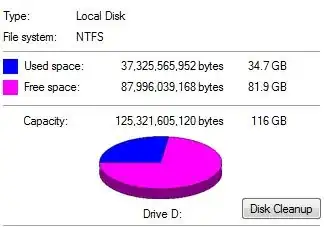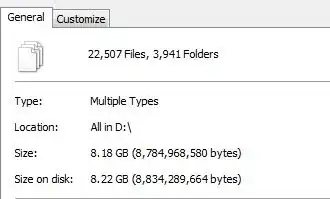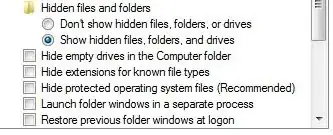I have drives C and D on my computer. Drive C is for the Windows and system files. I tried to backup my files on drive D. But I found that the used size of this partition is not consistent. For example, when I R-Click on the partition, then properties, I can see the used size as 34 GB. However, when I open the same partition and select all files, then R-Click, and properties, I can see the used size as 8 GB.
What is the reason for this difference?
Notes: 1- I have Windows 7 on my computer. 2- I don't have any hidden files. 3- I run the disk clean up.