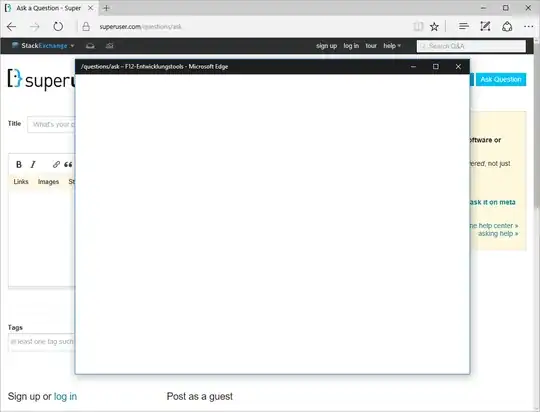Sometimes, the Edge Developer Tools window appears blank. One is probably due to a combination of problems. The following are the steps to fix that problem.
- Try opening Microsoft Edge again
That requires fully closing it, then opening it completely. Then try using Developer Tools by pushing F12 or Control + Shift + I on the keyboard.
- Clear Edge Cache and Cookies
Tap on the three dots menu on the top right corner of Edge settings.
Navigate to Settings > Search, Privacy, and Services > Clear browsing history.
Tap Cached images and files and Cookies and other site data.
Tap Clear Now and restart Edge to test if Developer Tools work
- Disable Extensions
Some extensions may be a hindrance to the Developer Tools.
To disable them go to Edge settings > Extensions.
Disable all extensions, then try opening the Developer Tools window from Edge.
- Interfering Software
Sometimes other software might be intercepting or blocking the opening of the Developer tools.
Try closing and disabling your antivirus. Otherwise, configure your antivirus so that it does not affect the Developer tools for the time being.
- Reset Edge Settings
Go to the Edge Settings > select the reset settings > click on the restore settings to its original settings.
This will only revert the browser settings while it will also remove your bookmark and other credentials like passwords, etc.
- Developer Tools Settings Check
The setting for Developer Tools may be misplaced
Open Edge, access developer tools by pressing F12 or Ctrl+Shift+I and right click in that window. Click on the settings.
Verify that the Dock side is not set to undocked and may cause display issues
- Update your Microsoft Edge
Click to get to Settings > About Microsoft Edge and verify that Edge is really updated
Older updates may include bugs with your Developer Tools
- Open Edge and create a New Profile
Open Edge in order to test if a problem exists in your active profile.
Open Settings > Profiles > Add profile, then switch to the new profile to see if Developer Tools work.
- Reinstall Microsoft Edge
If none of these work out, then uninstall and reinstall Edge. So that it's a browser copy that you haven't meddled with- just pure defaults.
Removing Edge through Control Panel-or even the new Settings
Download Latest version directly from the websites.
That is all hopefully fixed a blank Developer Tools window in Microsoft Edge. Well if this is not the solution then well possibly at the root cause is something amiss or may be there's a bug, and hence forth this would mean something to be looked up for in Microsoft's support.