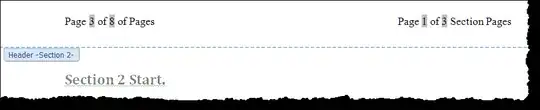I have many sections in my document. Right now in the header I'm displaying each section's individual page numbers (for example: Section one has 3 pages, so it displays page 1, page 2, page 3, and section two restarts at page 1, etc.).
I'd like to at the same time in the footer display the document's overall page numbers (like they are usually numbered).
To make the header display as I'd like I clicked Page Number -> Format Page Numbers and told it to not continue from previous section. However, this formatting is universal to the document and I can't have a separate formatting in the footer.
Is this possible to accomplish?