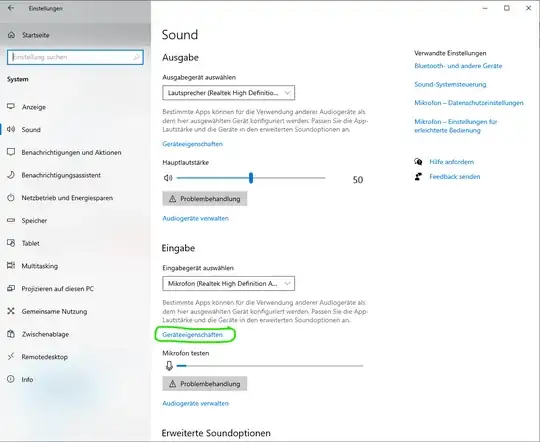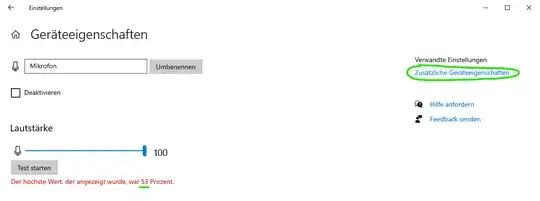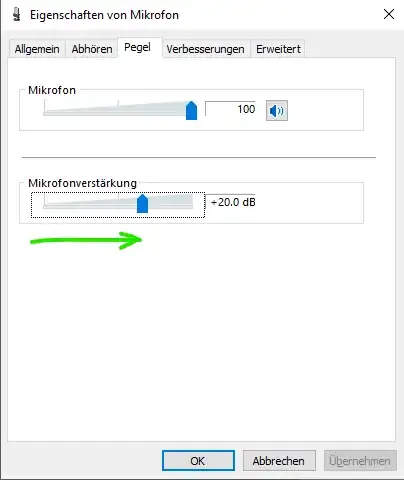I have a Shure SM58 microphone, so this is used with a pre-amp. Before I buy one, however, I was wondering if it is possible on a Windows 10 computer to boost the audio input levels. I know the volume level in Sound > Recording Devices > Line In > Properties. But is there a way to make it louder even more? Thanks!
1 Answers
You can boost the microphone input, I am not sure if this was meant by your steps mentioned in the question: [Sound > Recording Devices > Line In > Properties], as this naming is slightly different, though this might be just a problem of translation of course. To be sure that there is no mistunderstanding, I post the steps in pictures.
Following picture:
You may limit the microphone to a certain volume level. This is good if you want to suppress exceptionally loud clicking noise when moving or touching the micro, I would even recommend to keep it rather at 50 % than at 100 % for that reason, but play around yourself, I am not a professional.
You see now a good 53 %, but this is already after the changes in the second next picture. Before adding 20 dB, it reached only 1-2 %. After some testing, the +20 dB seem to be quite exactly what was needed.
Summing up: In my case, the amplification was needed since the microphone was too muted "by design". I could hold it directly in front of the mouth getting just 2 %, almost screaming gave me 6 %. The main volume or the microphone volume of the output (first and second picture) do not influence this, you need to change the input (third picture). If instead a microphone does not have this problem, and you use the digital amplifier of Windows 10, that might cause distortions. But I am also not sure about this: when I had added 20 dB, I did not notice any distortion at all. Please comment if you have other experiences.
- 2,691