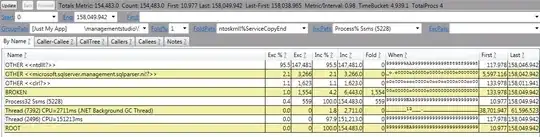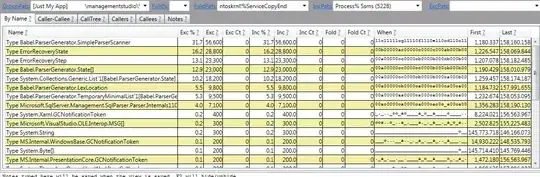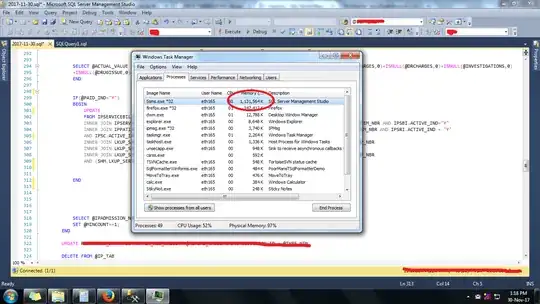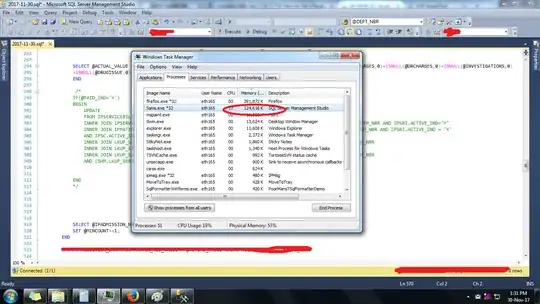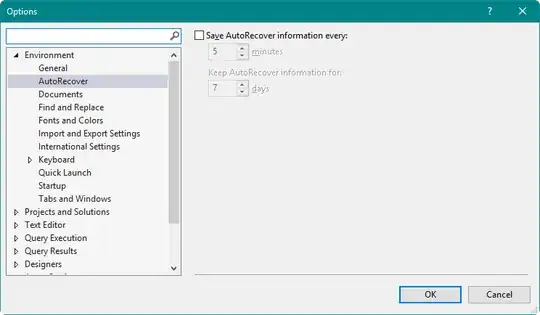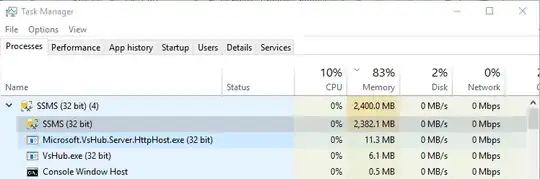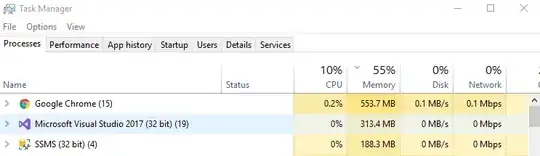I have a weird problem with SQL Server Management Studio, version 11.0.2100.60. When I was writing some query, sometimes the CPU gets hogged, and RAM usage keeps increasing. Usually closing and reopening SSMS will solve the problem, but it is quite annoying if I have to do this multiple times.
How to solve this issue?
[UPDATE]: I ran the PerfView to analyze the CPU usage. But I'm not quite sure how to troubleshoot from there:
PerfView CPU Stacks, showing ssms using a lot of CPU resource:
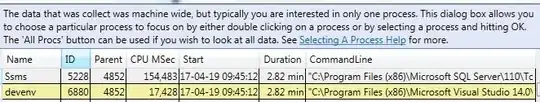
Drilling down Ssms. Looks like this ntdll is taking the most resource: