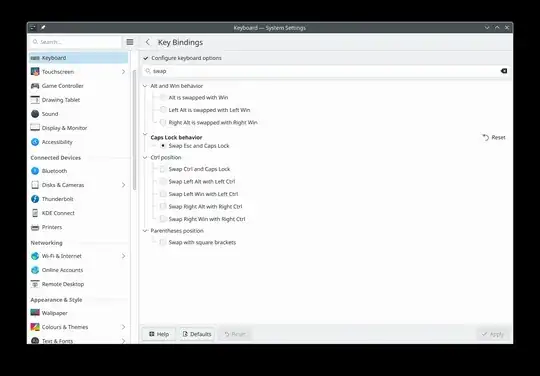Before Fedora switched to Wayland I used this .Xmodmap file to use my CapsLock Key to reach German Umlauts:
keycode 66 = Mode_switch Multi_key
keycode 20 = minus underscore ssharp
keycode 34 = bracketleft braceleft udiaeresis Udiaeresis
keycode 47 = semicolon colon odiaeresis Odiaeresis
keycode 48 = apostrophe quotedbl adiaeresis Adiaeresis
On Wayland this does not work any more - CapsLock would just work as before.
Is there a way to achieve the same result in Wayland, too?