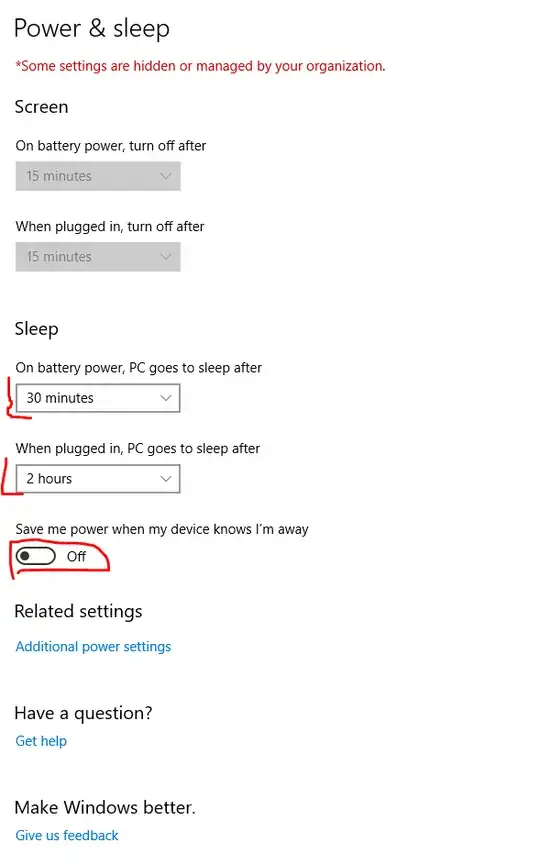I recently got a new laptop [Dell XPS 13] and am using it with a dock [TB16]. As such, it is always connected to a power supply.
When I walk away from my desk, I always lock my laptop. When I come back, my laptop is invariably in sleep mode. I used "powercfg /sleepstudy" to see what's happening, which is where I get the "modern standby" term from. I timed the delay from locking to sleep to be about 30 seconds.
In principle I'm fine with it, my computer successfully resumes tasks after being awoken, however when running a long task (compiling a large program, running a long series of tests) I would prefer that I can walk away and my computer continues working instead of sleeping.
What I tried:
-Changing power settings (sleep after 30 minutes)
-Disabled "Save me power when my device knows I'm away"
Here's a screenshot of my power settings:
Does anyone know of a way to change the behavior to wait at least 30 minutes after locking?