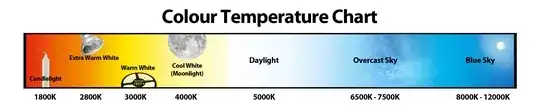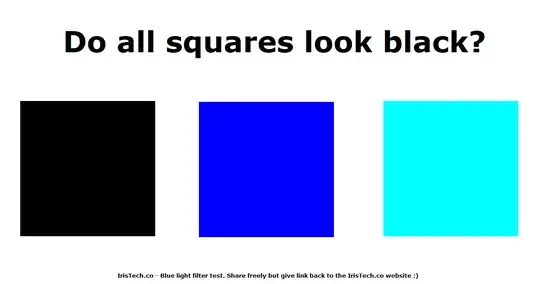There are a couple of ways but Yes you are mostly playing with the blue gamma to decrease it.

Some blue light filter softwares like Iris will display Color temperature instead of the gamma value but under the hood decreasing the Color temperature also changes the blue gamma.
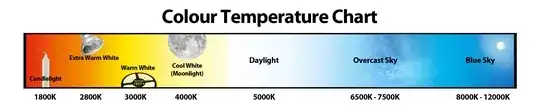
That being said the lower the Color temperature the lower the blue light so on your monitor you have 2 ways to decrease the Blue light without any software.
- You can use the monitor buttons for Color temperature and reduce it to the minimum value.
- You can use the monitor buttons for Gamma changing the reduce the Blue gamma to the minimum
However, monitors are pretty limited in the amount of Blue light they can block and here comes software solutions which use the video card to lower the gamma.
There are several different approaches for blocking blue light.
Android apps use something called Overlay which basically places transparent red color on the screen.
This is not so effective because you are not changing the gamma and you change all colors and decrease the contrast.
The better solutions use gamma changing, color matrixes, ICC profiles or combinations of all to remove all blue light.
You can test how much blue light your blue light filter blocks with this simple test
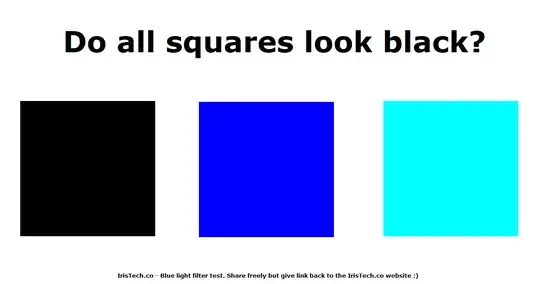
If you want comparison and to see more test images and animations see this
blue light blocking test
Most of the time bellow 1900K color temperature almost all blue light is blocked.