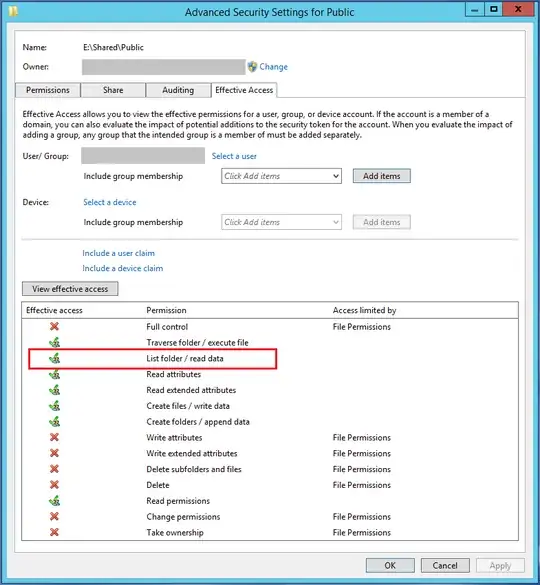We are using now Access-based Enumeration inside our AD server. It is very cool: share ONE folder and set the permissions and "BOOM!" works. But I have noticed that local Administators are seeing the folders that they don't have access to. How can I avoid that?
Local administrators, in our case, are privileges just given to certain people (ordinary users non-IT like managers and our IT trainees). Even they not having access to the contents, the list of folders is big and some users get confused.
I running Windows Server 2012 R2.