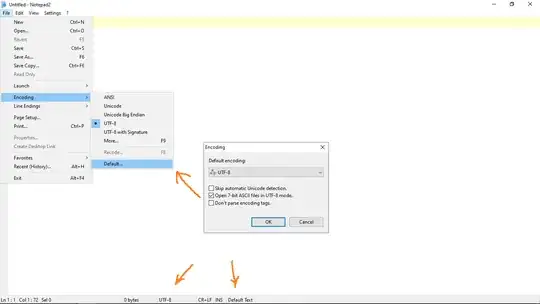I wanted to change the default of encoding in Notepad (ANSI) to UTF-8. According to following link went ahead and this work was done.
But still remains a problem. If create a text file, the default encoding is UTF-8 but if open the Notepad from Windows start menu's search, the default encoding of that is the ANSI.
Is there way for second mode that change the default encoding to UTF-8?