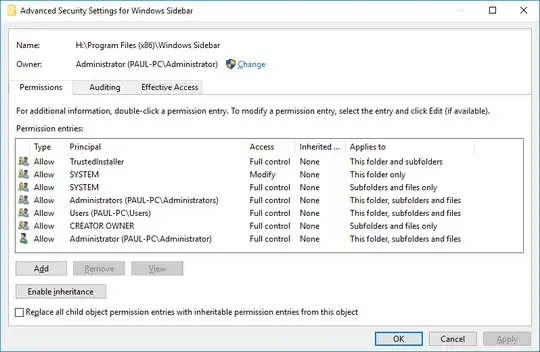For the life of me, I can't delete folders and files from my second harddrive.
Does anyone know how to overcome this security "feature"?
I have followed guides online, and they generally say, set ownership, and set permissions to full Control.
I have even enabled the administrator account (my own account is an admin too), and tried it from there but no luck.
The screenshots below are me trying from the "adminstrator" login. Owner and permissions set.
It just keeps telling me I need permission from administrator. I AM ADMINISTRATOR ! (My pc is called Paul-PC)