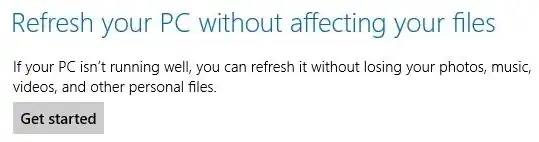I am going to help a friend clean his Windows 8 PC which is running slowly.
After some research I found that there are two options:
- Windows 8 Refresh
- Windows 8 Reset
Apparently, the Refresh option is less "destructive", and claims to keep the user's "personal files":
I would like to attempt this option first, and go for the Reset only if the Refresh doesn't solve the problem. Of course, all his personal files have been already backed up, but I am curious nevertheless:
What exactly counts as a "personal file"? In other words, what exactly are the files that will be kept in the Windows 8 Refresh? For example, will it keep files that are saved directly under C:\, such as C:\RandomSubfolder\foo.txt? Will it keep files saved directly on desktop? What if the HD is partitioned, and D:\ has a bunch of files (while windows is installed on C:\), will files on D:\ be kept too?
Note: I found this very similar question on SuperUser but unfortunately the answers there don't precisely address my question. That question tells me that all desktop apps (and their data) will be removed, but doesn't answer the question of exaclty which files will be gone. On that question there is also a link to this page but unfortunately it doesn't seem to address my question as well, since it says:
Windows RE scans the hard drive for your data, settings, and apps, and puts them aside (on the same drive).
But does not give any extra detail about what "your data" actually is.