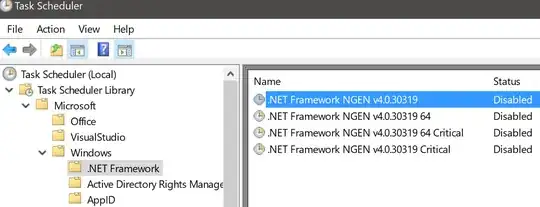I'm on Windows 10 Enterprise (v1607) and I've got the taskhostw.exe process spawning lots of ngen.exe processes which eat up CPU and overheat my machine. I cannot kill either of these in Process Explorer (access denied), so I'm looking for advice on how to fix this.
And yes, I've Googled this, found no good resolution, really.