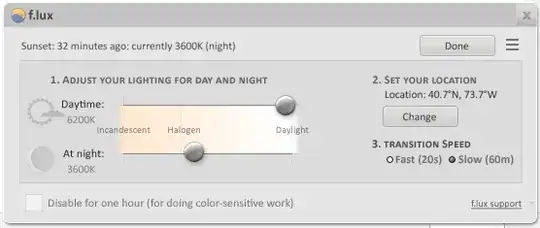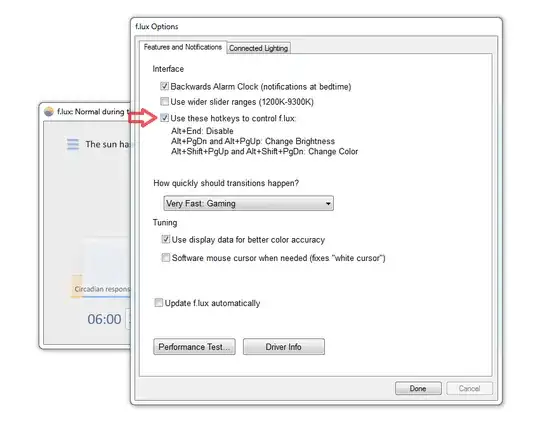I've heard that, in addition to controlling screen temperature, you can use f.lux to decrease the brightness of your screen. However, I couldn't find a brightness option in settings, nor could I find any mention of the feature on the official website.
How do I control my screen brightness in f.lux?