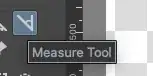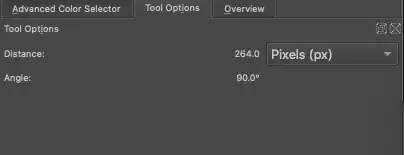I have an image open in Krita 3.1.3 (on a Mac) and I'm trying to determine where a part of the image starts so that I can batch process some crops with ImageMagick. (It's a spritesheet.)
In most image editing tools that I've used you can generally see the x and y coordinates of the mouse/cursor in the bottom toolbar, if not by default than after selecting some tools.
Unfortunately, I've tried switching to a couple of the tools, as well as searching the online documentation, and I can't find out how to see where my mouse/cursor currently is located within the image.
Is there a preference, toolbar, or a tool to select, that would show me the x and y position of my mouse/cursor?
Thanks!