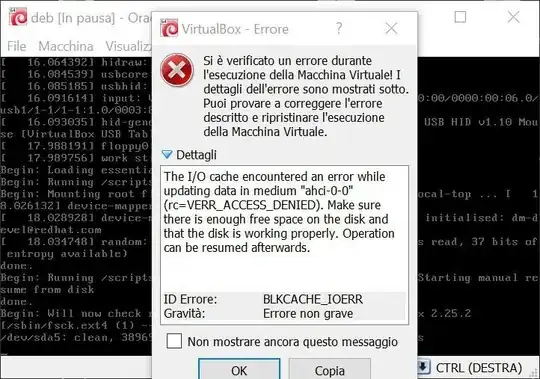I'm trying to boot and run the physical installation of Debian in Virtualbox on Windows 10. Since virtualbox gives to me this error :
I thought to put offline the disk 0 where debian is installed but Windows 10 refuses to do that. I tried using the powershell,but it said :
PS C:\Users\mariuccio> set-disk 0 -isOffline $true
set-disk : Operation not supported on a critical disk.
Activity ID: {de8e4c02-100c-456f-82ec-f346d8454447}
In riga:1 car:1
set-disk 0 -isOffline $true
~~~~~~~~~~~~~~~~~~~~~~~~~~~
- CategoryInfo : NotSpecified: (StorageWMI:ROOT/
Microsoft/..._StorageCmdlets) [Set-Disk],CimException
+ FullyQualifiedErrorId : StorageWMI 41009,Set-Disk
and also disk 1 :
PS C:\Users\mariuccio> set-disk 1 -isOffline $true
set-disk : Operation not supported on a critical disk.
Activity ID: {96302326-44ea-4283-a42b-c7f6537d3725}
In riga:1 car:1
set-disk 0 -isOffline $true
~~~~~~~~~~~~~~~~~~~~~~~~~~~
- CategoryInfo : NotSpecified: (StorageWMI:ROOT/
Microsoft/..._StorageCmdlets) [Set-Disk],CimException
+ FullyQualifiedErrorId : StorageWMI 41009,Set-Disk
This is the structure of the disks :
On the partition of 103,51 GB of the disk 0 there is the installation of Debian and on the 4,41 GB there is the swap partition...I've disabled the paging file on all drives...what do you suggest to me to do ? thanks.