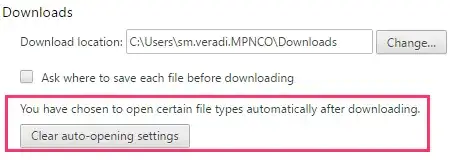When I click on a .docx attachment, Chrome just downloads it. I want it to launch Microsoft Word to open it. How do I change this?
Asked
Active
Viewed 9.4k times
11
Christo
- 121
3 Answers
5
It is possible and not difficult too. First, download one .docx file. Then, from the download bar at the bottom, click on the chevron to right of the name of the downloaded .docx file. From the context menu that appears, select "Always open files of this type".
You can undo this anytime using the Settings page.
2
You can add the chrome official extension to do that (otherwise chrome will just download the file):
Lucas Basquerotto
- 121
- 2
0
Find any docx file in windows explorer. Right click and select properties. Select opens with Select the word processor that you want to use. This will change the properties for all docx files on your system.