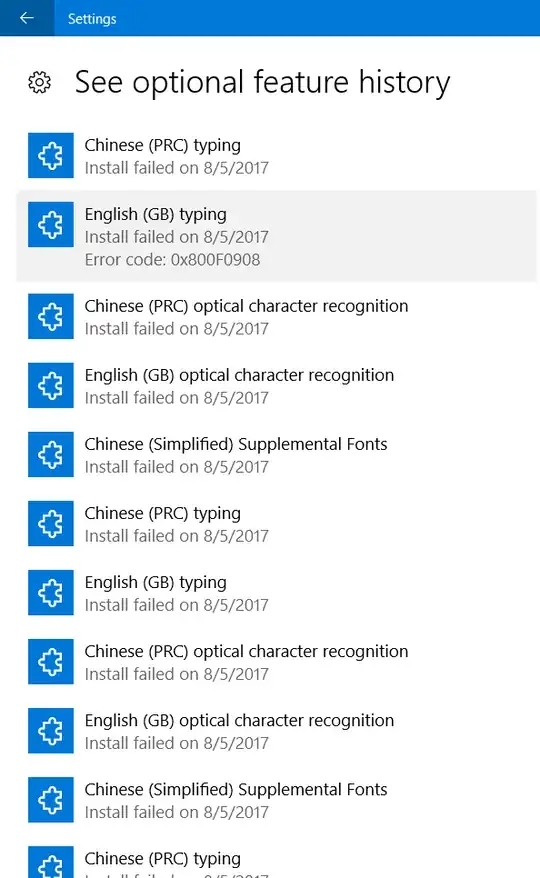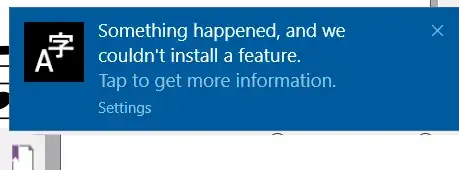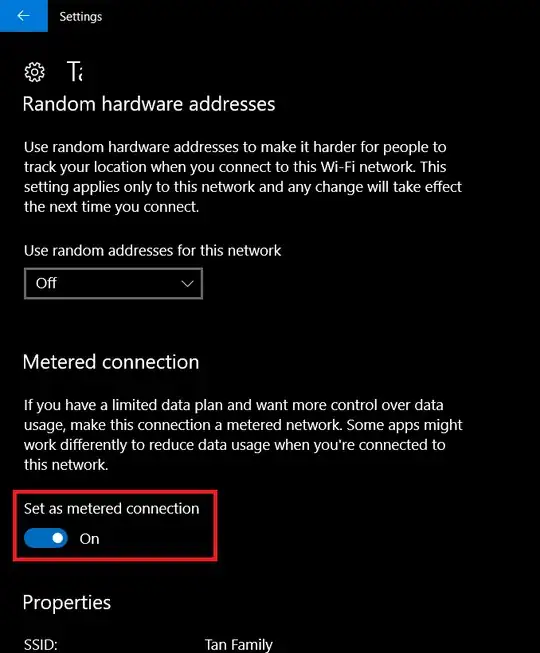This problem happened on yesterday.
I did not do anything and Windows 10 start to install
- English (GB) typing
- English (GB) optical character recognition
- Chinese (PRC) optical character recognition
- Chinese (PRC) typing
- Chinese (Simplified) Supplemental Fonts
And kept trying to install again and again, very annoying.
Error code for all packages is 0x800F0908.
Any help would be appreciated.