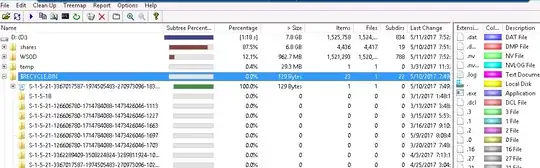So D drive shows 85% consumption where inside the drive sub folder sums up to only 20% of the space.

I have already checked for the hidden files. I also used windirstat too which showing few extra files inside D drive's $recycle.bin folder but when I actually access that folder it comes out to be empty.
Not sure which data is consuming space.
Attaching windirstat screen shot