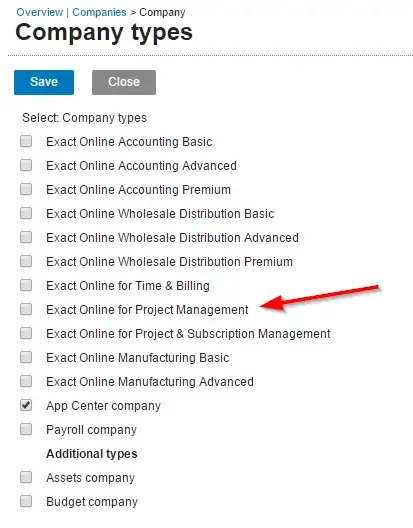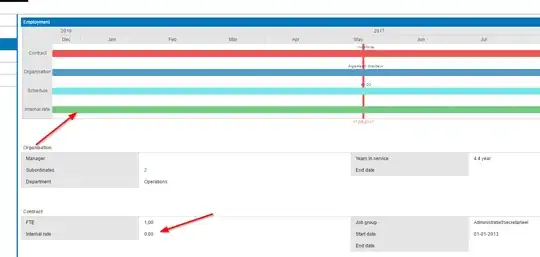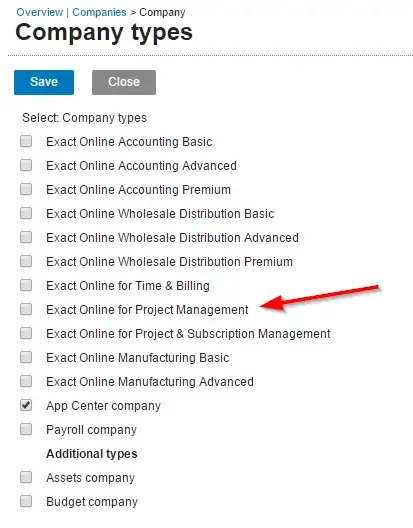The internal rate is only available when you don't have all features enabled. For instance, when you have a Projects subscription, the field will appear as shown below:
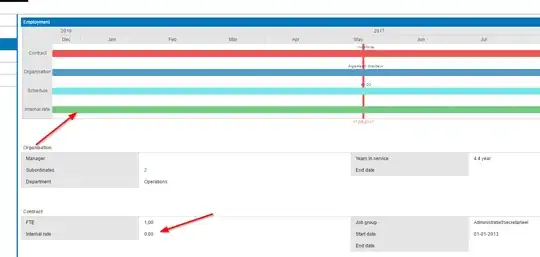
But when you have all features available through an App Center Subscription, including Payrolling, you will miss the field.
I didn't need to create an additional trial subscription. I was told that you can switch the subscription type per division, even with the App Center subscription:
- Go to Companies (top left)
- Choose 'show all'.
- Choose company.
- Click on 'Change' with 'Company Types'.
- Select type: