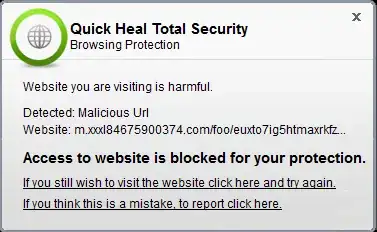If you trust your AV, there's only one thing to do:
- Backup all your data using a different OS (like a live linux CD)
- Reinstall your computer
Why?
If you suspect you have malware, you should always assume, there is more. Also, especially since your AV only catches the connection but not the program, it's probably something that is good at evading AV scanners, especially those running on the same system. There is a chance you can get rid of it if you boot some kind of "AV Rescue System", but I would never rely on that. Copy your data to somewhere safe, don't open anything, reinstall your OS. Then you wait a few days, so the AV makers can catch up to your malware, scan it and only then start trusting your data again. Reason for the delay: AV vendors have to find new viruses to detect them reliably, so there'll always be viruses that they won't catch.
Edit:
Since you asked only what you can do to prevent your computer from connecting to that site: it seems, you're doing that already. But because whatever is trying to connect to that site might be trying to do other things as well, I'll stick with my recommendation above.