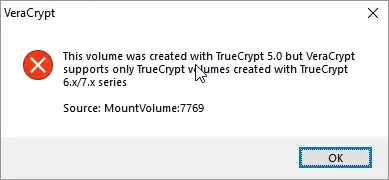Just to distill the content here and provide my experience - yes - really old volumes of TrueCrypt cannot be opened by VeraCrypt.
It it's important, get the last version of TrueCrypt (7.2), decrypt or mount those volumes in TrueCrypt, create a suitably sized and secure empty VeraCrypt volume, copy all your recovered TrueCrypt files into the new VeraCrypt volume, and you are done.
Could there be problems? Perhaps, but I've done this with no problems with TrueCrypt volumes created over a decade ago. If you are worried about security breaches, sandbox the TrueCrypt and volume to decode into clear text, uninstall TrueCrypt, create a suitable VeraCrypt volume, copy decoded cleartext you got from the old TrueCrypt volume, into the new VeraCrypt volume, delete both the clear text and the TC volume, and now you should be pretty much converted and are good to go
Bottom line is if you have some really old TrueCrypt volumes you wold like to recover, your options are basically give up, or do the one time port with original TrueCrypt, import them into your new VeraCrypt volumes, then delete TrueCrypt and those volumes from your system. No guarantees, but that probably the most reasonable compromise if you ever want to see those old files again.
Oh, and PS - just for extra care, copy the .tc file you want to decrypt. If something goes terribly wrong and it gets corrupted, you still have the originaL.