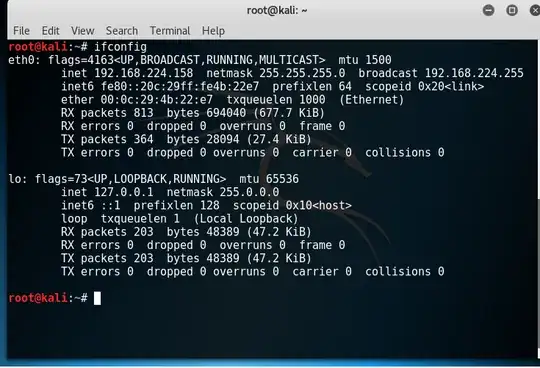I'm new to Kali Linux.
I'm running Kali Linux inside VMware Workstation.
I have a Ralink USB wireless NIC connected to my PC.
I want to enable Monitor mode which is simply done with the airmon-ng start wlan0 command. But there's no wlan0 adapter to be found. When I enter the ifconfig command I only see eth0 and lo: