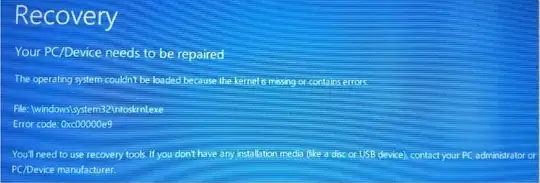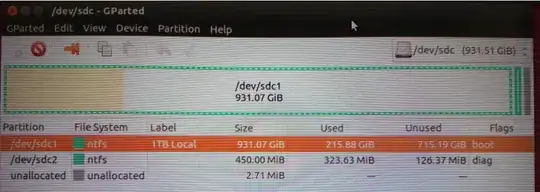Its been a long night... I bought a new computer with no os. I was going to copy my copy of windows 10 pro to a 250gb ssd. While copying the power went out. This usually is just a minor annoyance but for some reason it must have went off at the exact wrong time and the hdd head just swiped something wrong... It started off with a windows that just said something along the lines of,
Windows had a error:
error code: 0xc000000f
Try to use a boot medium/recovery disk to fix it...
So i had a usb recovery tool and i thought it was just a simple bcd error. I ran CHKDSK and it ran successfully rebooted into my os. I was so happy something finally worked. I rebooted for other reasons in the os, and then i got a different error. This time from my UEFI/BIOS saying
"insert a boot medium with a Operating System"
At this moment i knew something was wrong so i made a windows 10 recovery disk and booted into recovery mode, then proceeded to follow these tutorials or at least some like them https://www.lifewire.com/how-to-rebuild-the-bcd-in-windows-2624508
http://www.laptopmag.com/articles/fix-0xc0000034-error-windows-10
These tutorials fall through all at the same place... When I run bootrec /rebuildbcd it can't find any windows operating systems.
I basically just asking for somebody to put me in the right direction. Thanks to everybody in advance!
EDIT: (after executing suggested bcdboot command)
Links to Pictures of errors:
Windows error display
GParted display of disk