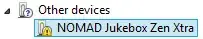How do I access my files in my Creative Jukebox Zen Xtra MP3 player? In Windows XP it should show as a drive where I could drag & drop files. In Windows 8.1, it doesn't show up in This PC. When I plug it in, I see it in Device Manager.
When I open the properties, I see for Driver Status
The drivers for this device are not installed. (Code 28) There are no compatible drivers for this device. To find a driver for this device, click Update Driver.
Update Driver says it can't find a driver. I downloaded and installed ZenCast from the Creative size and restarted. http://support.creative.com/downloads/?h=7
It still won't show up in my list of drives. When I go to Sync Manager > Player, it says No Player Connected.