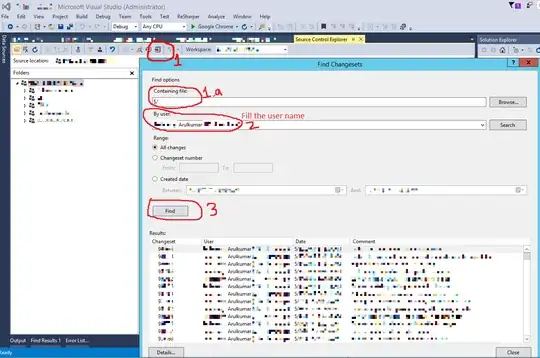In the Source Control Explorer, against a project by the View History I can see all the check-in done by the users.
In case if I want to see a particular user's check-in only, how can I filter?
Configurations: I'm using Team Foundation Server 2012 and Visual Studio Professional 2015.