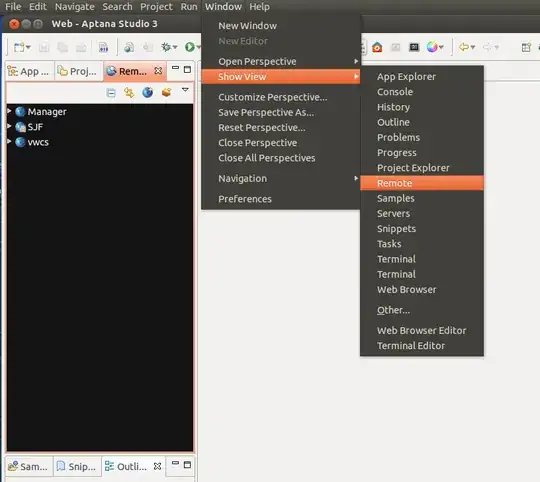I just created an FTP connection in Aptana in which I made a mistake. I told Aptana to remember it anyway while I looked up the correct data (user/password and such).
Now I want to edit the FTP connection but as soon as I click it tries to connect which results in an error. If I try to delete it, same story, it tries to connect and I get the error and the delete doesn't go through.
So, I have a non working FTP connection that I can't delete nor edit.How do I get rid of this thing? Or how do I correct it?