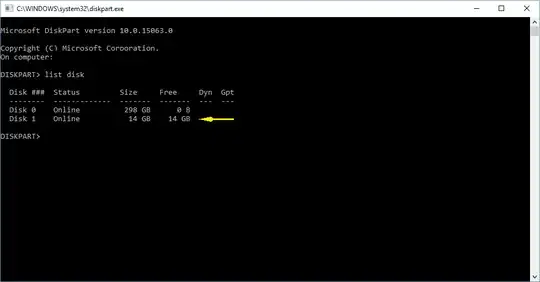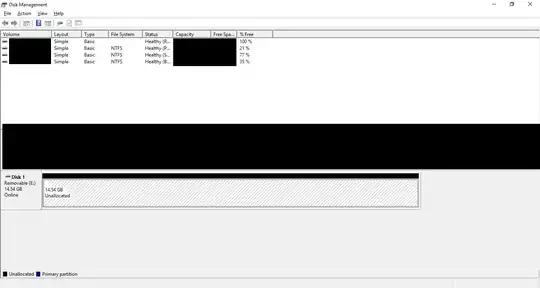Just as the title says, I have a USB flash drive (16 Gb) that seems to have lost ~2 Gb. Both Windows Disk Managment and DiskPart agree that there's only 14 Gb be had, but I know it had more when I bought it.
I had put an OS image on it as recovery media previously, but I had thought a simple reformat and once-over with Disk Management or DiskPart would be enough.
Basically, What's going on here?