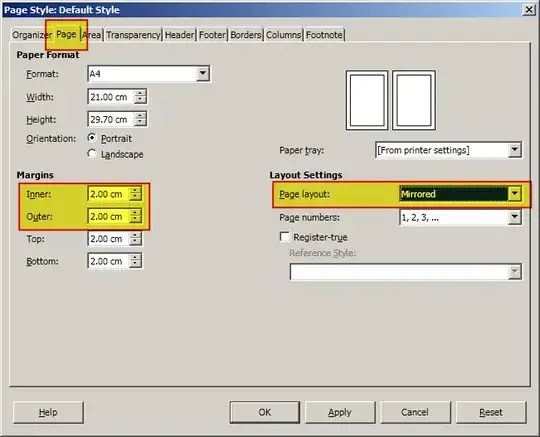The comment by ngulam provides a more general solution to the question of "How can I have different margins in Libre Office Writer?". For those who might find a bit more guidance helpful, the steps are:
1. Prepare a new page template in Styles
Styles > Manage Styles
Under Styles and Formatting, click 'Page Styles' icon.
Right click in the area listing the styles and select New.
Define the name of the style and the style parameters (including the new margin values).
Save the style
2. Insert a page break with the new style at the desired location
Insert > More breaks > Manual break
Under Type, select Page break.
Select the desired style.
Click 'OK'.