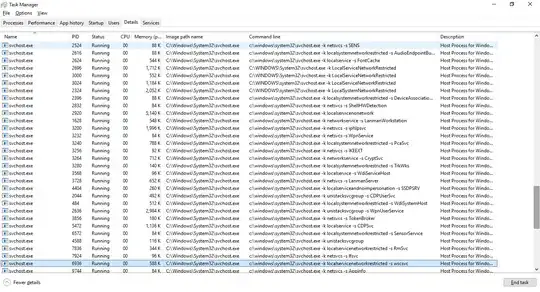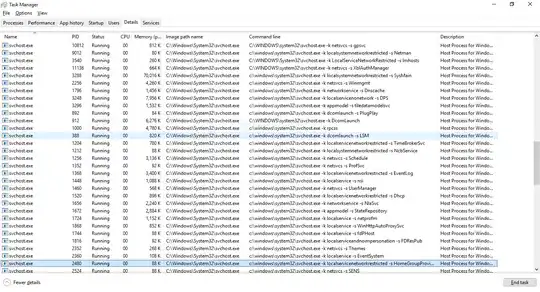i've searched the net, and apparently this should be normal. in forums, i see people having 8, 10, even 20 instances. but i counted mine, and it reached 68. maybe this is the reason why one core of my cpu is way more loaded than the others, affecting my gaming experience. please help :(
here's a screenshot of process explorer and the cpu load graphs: Process Explorer Screenshot