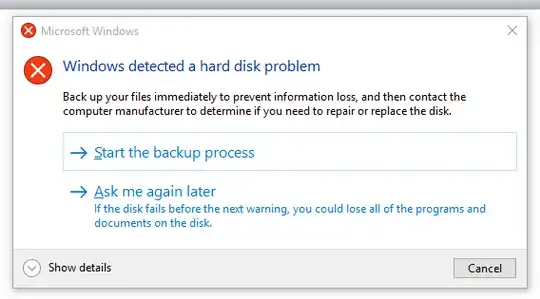I had a HDD with several bad sectors on it. It caused 100% disk utilization problem. So I put a new SSD and put old one in the place of DVD ROM using caddy. I installed clean Windows on SSD (keeping both SSD and HDD inside). But after an hour Windows told that hard disk needs to be replaced (listing partitions that belonged to the old HDD).
Then I shut down the PC and restarted, but then it did not start. Dell logo flashed and then instead of booting Windows, it gave blank screen with blinking cursor. So I ejected the caddy with old HDD and restarted. Still same: blank screen with the blinking cursor. So I reinstalled clean Windows 10 with only SSD inside and finally got back the working machine. But now I am thinking whether I should put back the caddy with old HDD in. Is there any risk in using old HDD? I mean I know I may loose some data...but apart from that will it cause any harm to other components of my laptop? Should I completely abandon the old corrupted HDD? I know two partitions on it are perfectly good. Only one is screwed. Also was that blank screen with blinking cursor issue due to faulty old HDD?