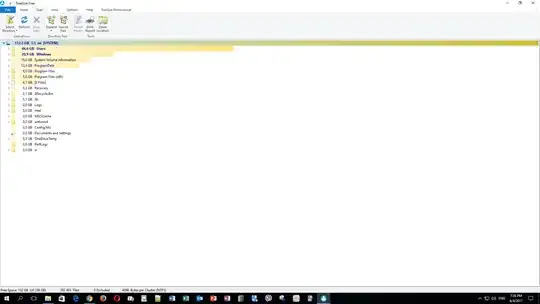Please see the screenshot from WinDirStat. Why does Windows 10 Professional take up almost 112GB on my 256GB SSD? Is that actually normal? I've run CCleaner and Windows' in-built clean-up tool, including for system files, but it only shrank by 1GB. What else can I do to free up disk space without affecting system performance? Thanks
Edit: Thanks guys! From what I gather, System Volume Information is the single remaining 'culprit' after the clean-up, but I'm told that, for the sake of system restoration, that's something I shouldn't remove completely. To err on the side of caution, I've put it at 7 percent of the disk size. If there's something else I could or should do, please let me know.