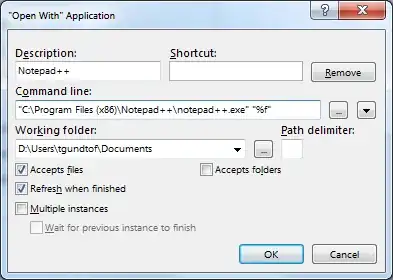I am using the comparison tool Beyond Compare (BC) to review text files on a server. BC has a nice built-in editor but sometimes I want to open a specific remote file in Notepad++ (NPP) in order to do multi-line edits more easily. BC supports opening files in external editors, and has nice settings to configure this. But I can only get it to work with local files, not remote files!
In BC, I specify the open with command as:
"C:\Program Files (x86)\Notepad++\notepad++.exe" "%f" to indicate the path to NPP as well as a full file path %f. This opens NPP but it does not open the file. Same if I specify a relative path %F instead.
I also use WinSCP instead of BC, and WinSCP can successfully open remote files to NPP using the open with command:
"C:\Program Files (x86)\Notepad++\notepad++.exe" !.!
but if I try using !.! in BC then NPP offers to create the non-existing file !.! instead. Obviously !.! is WinSCP syntax and %f is BC syntax.
Question: How should I reference NPP in order to correctly pass the remote file path, so that it opens in NPP?
Edit 1:
I notice that WinSCP uses a temporary storage for the remote files and then passes that temp file to NPP rather than the actual remote file. So perhaps the essence of the problem is to determine whether BC also uses a sort of local temp file when editing a remote file, and then send that to NPP.
Edit 2:
I think that BC stores its temp files in D:\Users\USERNAME\AppData\Local\Temp\BC41E0D.tmp but not in an accessible way; it's not evident what these temp files really are. I'm stuck.
(bonus points for opening multiple files in NPP at once.)