I'm on Windows XP and whenever I connect the iPhone, iTunes loads up automatically.
How do I stop it from loading up every time I connect the iPhone?
I'm on Windows XP and whenever I connect the iPhone, iTunes loads up automatically.
How do I stop it from loading up every time I connect the iPhone?
The image below is for an iPod (iTunes 9.0.3), but it should be similar for an iPhone:
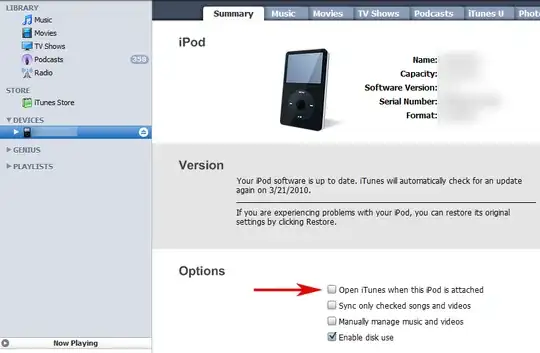
I believe Disable Automatic Syncing of iPods and iPhones will stop this, in Preferences. I remember having this same issue and it doesn't happen for me anymore.