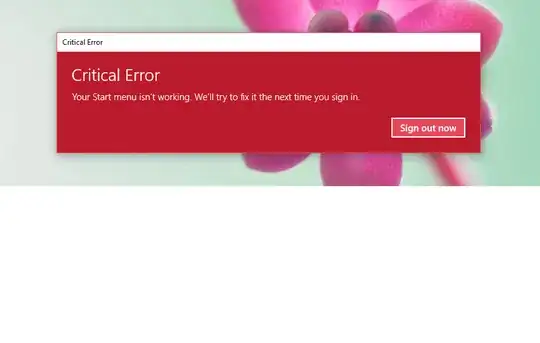Whenever I clicked On Start Menu it will give error i.e : Critical Error. your start menu isn't working.
I tried to sign out to many times but it didnt work.
but when I create new user to this pc and hit start menu from there it will work properly.
I also trid this thing Windows 10 Start Menu Critical Error Output:
Get-appxpackage : Access is denied.
Access is denied.
At line:1 char:1
+ Get-appxpackage -all shellexperience -packagetype bundle |% {add-appx ...
+ ~~~~~~~~~~~~~~~~~~~~~~~~~~~~~~~~~~~~~~~~~~~~~~~~~~~~~~~~
+ CategoryInfo : NotSpecified: (:) [Get-AppxPackage], UnauthorizedAccessException
+ FullyQualifiedErrorId : System.UnauthorizedAccessException,Microsoft.Windows.Appx.PackageManager.Commands.GetApp
xPackageCommand
How do I resolve this issue?
I Also try these full steps from How to install start menu these thing also not working for me
thank You