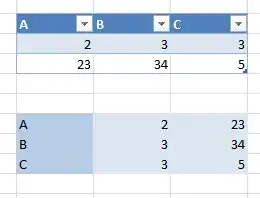Usually, I create tables and use the columns as my sorting/filter points.
It's well known that people hate scrolling horizontally. For one large project I am working on, I would like to flip the axes, so that the columns become the rows and the rows become the columns. I can wrap text if necessary to make the rows larger when need be. I would then need to be able to sort by row, not by column.
So my data is currently in the top format, and I would like to go to the bottom format, where A, B, and C are the new "titles". These would still be what you would sort by.
Is this possible? Search results have turned up nothing.
To clarify, I don't want to sort Excel by row instead of column, like some have suggested this question may be a duplicate of. I would like to only sort the table in question by row, and leave everything else unaffected.
A PivotTable, or something that displays the table in an alternate view, might work. I'd prefer not to have to edit it in a different place, but if I must, that would work as well.