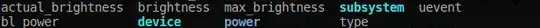Since installing Linux Mint (XFCE) on my late-2010 Macbook Air, I've had problems changing the brightness while using the proprietary Nvidia drivers.
The function keys for brightness have never worked (though curiously the volume keys do), but until recently I was able to adjust the brightness using the xbacklight command. However, I recently removed the acpi_backlight=vendor flag from my grub config, which removed even this ability. Putting the flag back in did not bring back my ability to use xbacklight for some reason, so now I have no way to adjust the brightness at all.
At this point I would be happy just to regain the ability to use xbacklight. Using the command now gives no output whatsoever, no errors, messages, nothing.
Relevant parts of my /etc/default/grub (acpi_backlight=vendor being the only thing I had removed when it stopped working):
GRUB_DEFAULT=0
GRUB_HIDDEN_TIMEOUT=0
GRUB_HIDDEN_TIMEOUT_QUIET=true
GRUB_TIMEOUT=10
GRUB_DISTRIBUTOR=`lsb_release -i -s 2> /dev/null || echo Debian`
GRUB_CMDLINE_LINUX_DEFAULT="nomodeset quiet splash acpi_osi=linux
acpi_backlight=vendor"
GRUB_CMDLINE_LINUX=""
I have a custom X11 config file at /usr/share/X11/xorg.conf.d/10-nvidia-brightness.conf:
Section "Device"
Identifier "Default Device"
Driver "nvidia"
BoardName "GeForce 320M"
Option "RegistryDwords" "EnableBrightnessControl=1"
EndSection
Does anyone know why removing the flag and putting it back in broke my ability to use xbacklight? (I've run update-grub several times to no avail).
Thanks in advance.