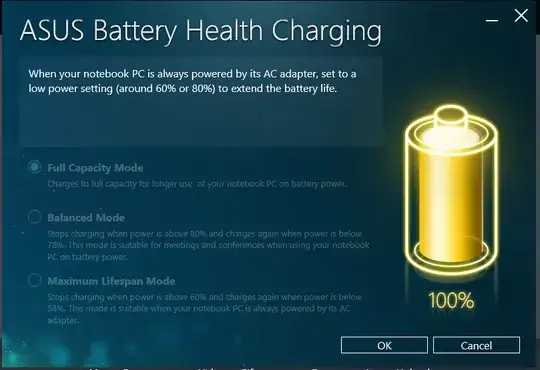I can't change options in Asus Battery Health Charging app on my Asus GL552VX notebook
3 Answers
ASUS homepage says..
- ASUS Battery Health Charging is available on ASUS ZenBook models launched in 2017 or later.
https://techinstyle.asus.com/asus-battery-health-charging-helps-you-get-the-most-out-of-your-zenbook/ <- bottom of this page
- 11
Try to instal all drivers from Asus site.
Enter your model and your BIOS model name. To find the BIOS model name type in Comand Prompt WMIC CSPRODUCT GET NAME. ATK drivers are important, this utility enables the PC to communicate with all the attached hardware devices. Also, contact their support to give you the latest Asus Health Battery Charging or ask them if it is supported by your laptop.
I installed the Battery Health charging app on my old asus laptop, and in order to work and be able to change the options you need to do the following:
- Open registry and browse to: HKEY_LOCAL_MACHINE\SOFTWARE\WOW6432Node\ASUS\ASUS Battery Health Charging
- Modify dword CheckSupported from 1 to 0
- Reboot your system
Now you should be able to choose any of the options within the app.
- 1