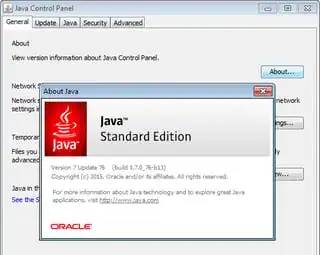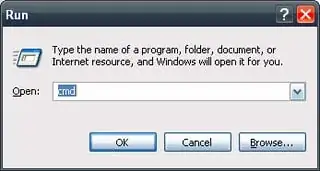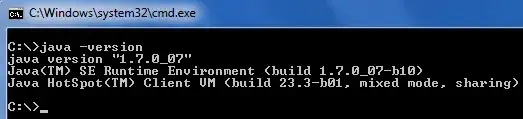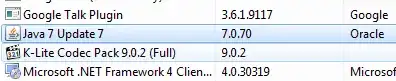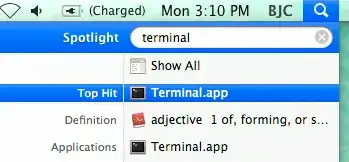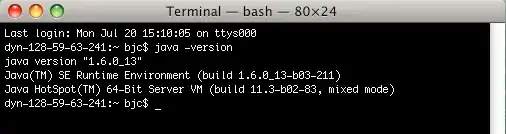I want to check what version of Java is installed on my PC before installing the latest Java update. How can I do this?
Asked
Active
Viewed 8.9k times
5 Answers
18
You can check your version of Java with any of the following methods.
Java Control Panel (Windows)
- Open the Start Menu and select Control Panel.
- From the Control Panel, select Programs -> Java to open the Java Control Panel.
- Select About to view your current version of Java.
Command Line (Windows)
- Press ⊞ Win+R and type cmd to open the Command Prompt.
- Type
java -versionand press Enter
Control Panel (Windows)
Note: This method may give inaccurate results if Java's PATH has not been updated.
- Open the Start Menu and select Control Panel.
- From the Control Panel, select Programs -> Programs and Features.
- Scroll down the list of programs until you find the most recently installed version of Java
Terminal (MacOS)
- In the Finder, search for Terminal and launch Terminal.app
- Type
java -versionand press Enter
Sources
Stevoisiak
- 16,075
3
- Open CMD (In Windows click Start then type cmd, Command Prompt or PowerShell) and execute the following commands.
- For multiple java installations:
wmic product where "name like 'Java%'" get name, version - For default java installation:
java -version
2
The methods below will help you to check the Java version in Linux:
ps -ef|grep -i JAVAjava -versionwhich java
Worthwelle
- 4,816
santosh
- 121
1
In windows open command prompt using cmd
Then, type the command java -version
Then, click enter. You will see your java version
KFam
- 11
- 1
0
Checking Java version on Windows PowerShell, simply use the command:
java -version
Be careful there is only one dash in the command to be run.
Kris Stern
- 161